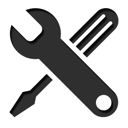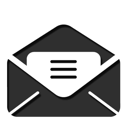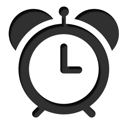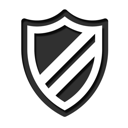PC Repair & Networking
When it comes to computer repair services we set ourselves apart from our competition. Why waste time and money on a shade-tree computer geek when you can call CGI-Communications and get a friendly, knowledgeable, and certified professional to assist you? We're confident we can get the job done at a price the big boys can't compete with. Why are we so much cheaper? Being as diverse as CGI-Communications is comes with perks. Our overhead is lower which allows us to provide a substantial savings to our customers.
These are not the only services CGI-Communication offers. We list our most commonly used services so you can compare them next to our competition, although we do not constantly monitor their prices for accuracy. If you have questions about any of our other services or need a consultation please don't hesitate to contact our sales department.
Some things you might want to call us for that didn't make the list:
Gaming Console Setup, Media and File Sharing, Media Server Installation, A/V Systems, Smart TV's, Home Theaters, and In-home Hot-Spot Setups.
CGI |
GeekSquad |
Staple's |
Fry's Elec. |
|||||
|---|---|---|---|---|---|---|---|---|
| Virus/Spyware Removal Viruses, Trojans, Malware, Spyware |
$127.50 |
$179.99 | $149.99 | $219.99 | ||||
| OS Reinstallation Windows, Apple (MAC), Linux |
$85.00 | $149.99 | $129.99 | $189.99 | ||||
| Backup/Transfer up to 4GB, $30.00 per add. 4GB |
$90.00 |
$199.99 | $159.99 | $199.99 | ||||
| PC Hardware InstallHard Drives, Power Supplies, Fans, etc. |
$42.50 | $69.99 | $89.99 | $149.99 | ||||
| Laptop Hardware InstallScreens, Keyboards, Fans, etc. |
$85.00 | N/A | N/A | N/A | ||||
| Password RecoveryRecover lost or forgotten passwords |
$35.00 | $199.99 | N/A | N/A | ||||
| Data Recovery Recover lost or deleted files |
$120.00 | $299.99 | $259.99 | N/A | ||||
| PC Tune Up/OptimizationGeneral Cleanup of the system |
$65.00 | $69.99 | $89.99 | $149.99 | ||||
| Software Installation Install software you provide us |
$30.00 | $49.99 | $89.99 | $39.99 | ||||
| Printer InstallationSetup Printer on site |
$85.00 | $100+ | $89.99 | $99.99 | ||||
| Router Installation Setup Router on site |
$85.00 | $89.99 | $89.99 | $149.99 | ||||
| Rent a Geek Almost any type of on site service |
$85.00 | N/A | N/A | N/A | ||||
| *Prices do not include equipment, and certain services are offered in-shop only. | ||||||||
So, why CGI-Communication? Because we disclose our prices and an unbeatable value too good to pass by.
Other companies promise cheap service, but then add in "hidden charges", higher renewals, or promotional services that simply
"aren't as advertised". With us - you know exactly what you are going to get... Simple as that!
What do you check when you service my PC?
That really depends on what you bring your PC in for. If you bring your PC in for a simple hardware upgrade, we probably aren’t going to do much but what you request. Otherwise each problem can be unique we ask that each customer tell us specifically what the perceived problem is. So if you are getting an error message when you try and open a document - let us know verbatim what the error message is. While you may not get an error message for every problem it is usually best to be as descriptive with your representation of the problem so the technician can determine where to look to minimize repair time. This will save you money in the end. While we try our best to fix most things we will be the first to tell you when an item is simply not worth fixing and replacing it would be beneficial. In the end the choice is always up to you, our customer on what you would like to do.
If the issue is an unknown performance issue, we normally perform the following checks to help us diagnose the issue:
1. Visually Inspect Computer
- Check computer case for damage
- Check all external cables connected to computer (on-site only)
2. Check Fans & Wiring
- Check that all fans are working and are free from debris
- Check that all internal cables and wiring are connected correctly
- Clean system as required
3. Check Input/Output (I/O’s) (Sound, Video etc.) Cards & RAM Memory Chips
- Check that all cards and RAM memory chips are installed and seated properly
4. Check System for Disk Errors
- Run diagnostic software to diagnose problems with hard disk drive and repair
- Check and Repair Bad Sectors (Disk Resurfacing). More thorough than CHKDSK
5. Check System for Windows Operating System Errors
- Run diagnostic software to check for protected file system errors and repair
6. Check System for Malware and other Malicious (garbage) Software
- Check for P2P Software applications (e.g. Limewire, Bearshare, Kazaa, RocketMP3, Bit-torrents, etc.)
- Check for Malware, and Spyware
- Remove Temporary Internet Files and Misc. Registry Errors
- Check for Misc. BHO’s, Startup Entries, etc.
7. Check Anti-Virus Definitions and Security Software (Firewall)
- Check that the Anti-Virus definitions and security software (firewall) are current
- Check for Viruses/Trojans/Worms using anti-virus software
- Check that the Security Software (firewall) is enabled, and setup correctly
- If no Anti-Virus software is installed on the PC we will install Microsoft Security Essentials
8. Check for Windows Updates (or other OS updates)
- Check Microsoft update to determine if you have the most current updates for your operating system
9. Check for Driver Updates
- Check the PC Manufacturer to determine if you have the most current hardware drivers for your system
10. Check for Program Updates
- Check your other software programs to determine if you have the most current program version and if required, perform updates
11. Run Disk Defragmenter
- Defragment the hard disk drive(s) to improve system performance
12. Check Virtual Memory Settings
- Ensure the PC has enough Virtual Memory to page properly
13. Check Network Connections
- If you have network card in your computer we will check that the network connection works correctly.
- Check that the equipment the computer is connected to is functioning correctly. This includes Routers, Switches, Hubs (on-site only)
14. Recommendations
Once we have performed all of the above, we will contact you and make recommendations on what the scope of repair will be. We will provide a verbal or generic written quote based on the above.
While our policies on repair are quite clear we find that many times it is nessessary to have to explain them again in great detail. Diagnostics are $85.00 and we do not release a computer without payment. Our policy is, if you choose to perform the repair - the cost of the diagnostic is applied towards the repair labor... essentially making the diagnostic free. In cases the diagnostic fee is more than the repair, we waive the remaining difference. This policy is in place to keep us from doing the hard work so you can fix the item yourself. We figure if you could troubleshoot the problem and fix it yourself... you would. Best to leave it to the professionals. Trust us... you won’t get this type of quality service anywhere else.