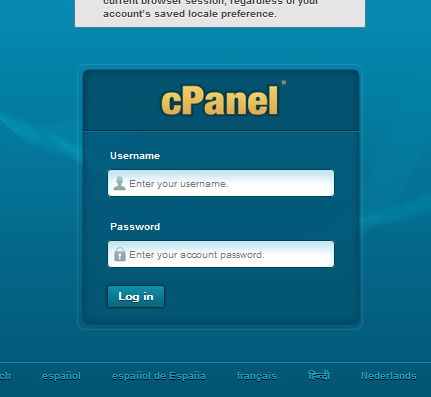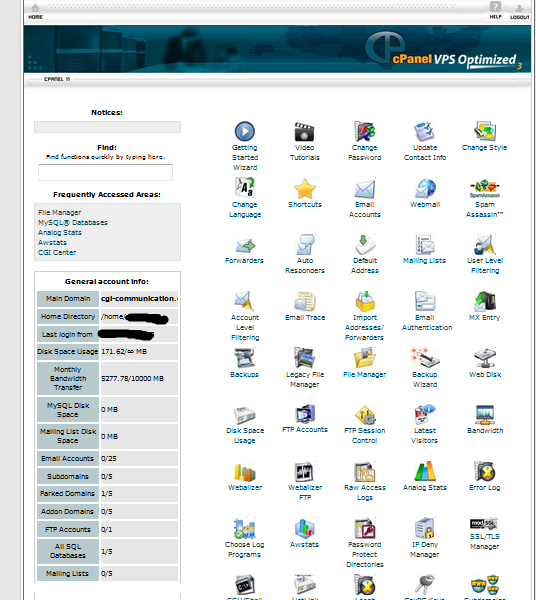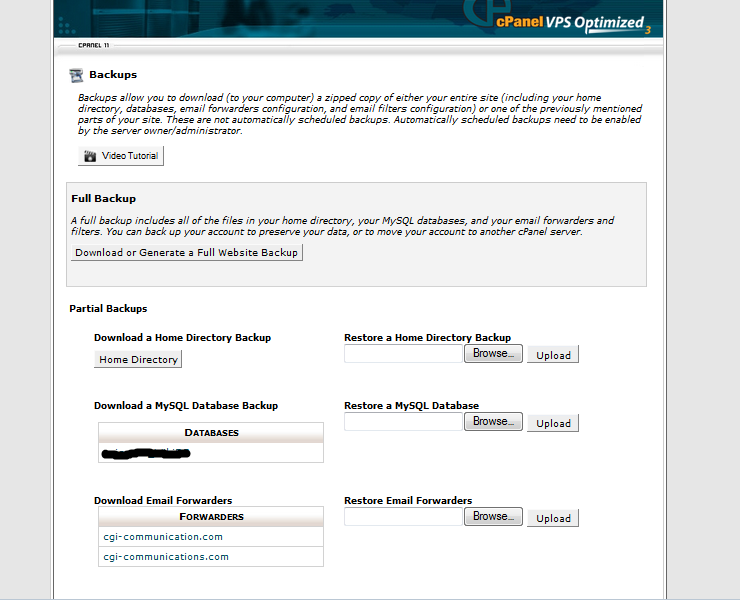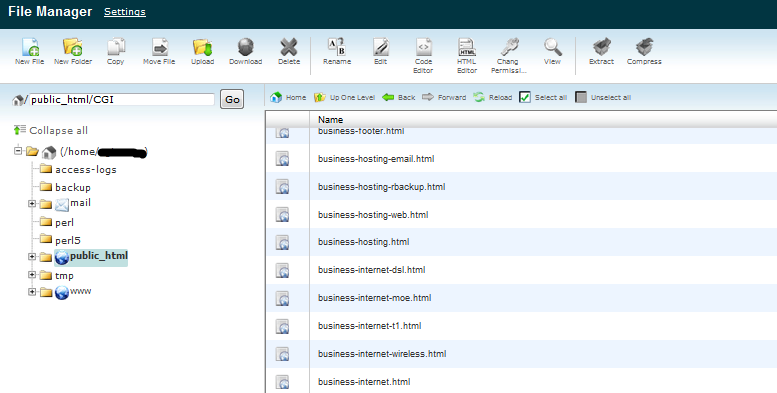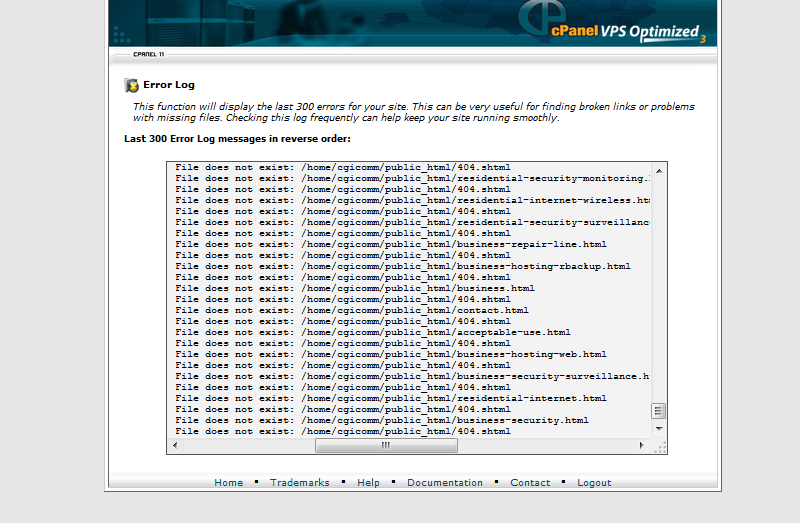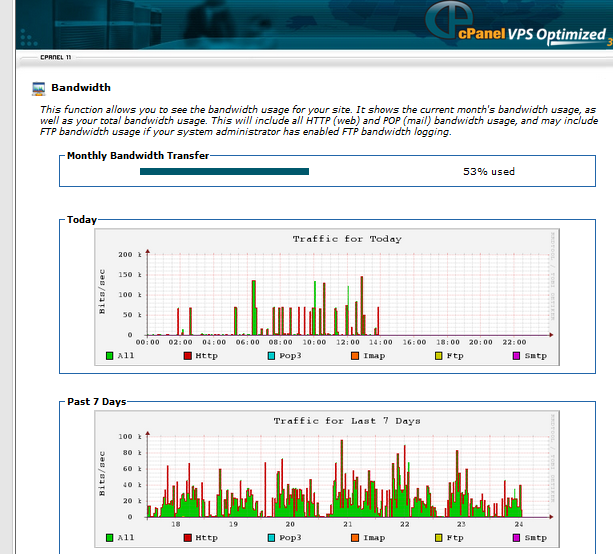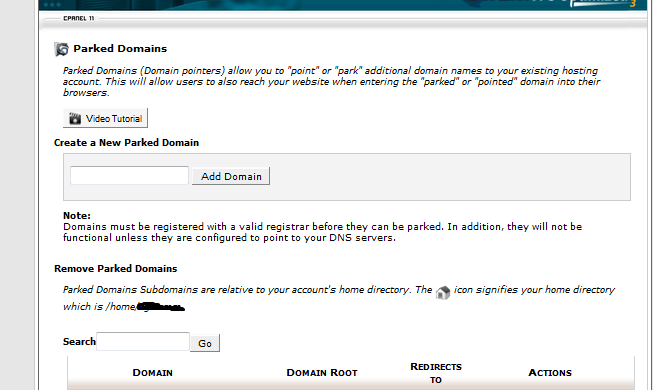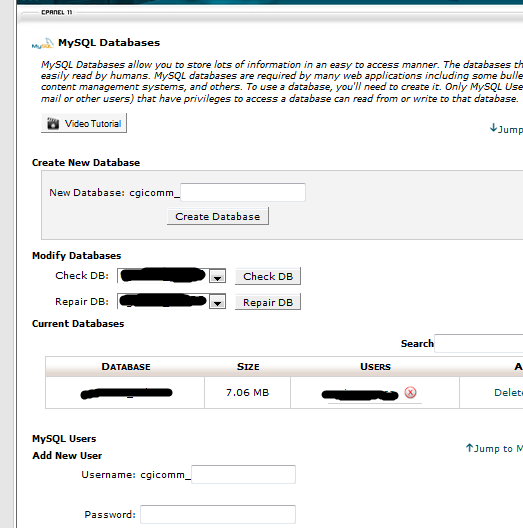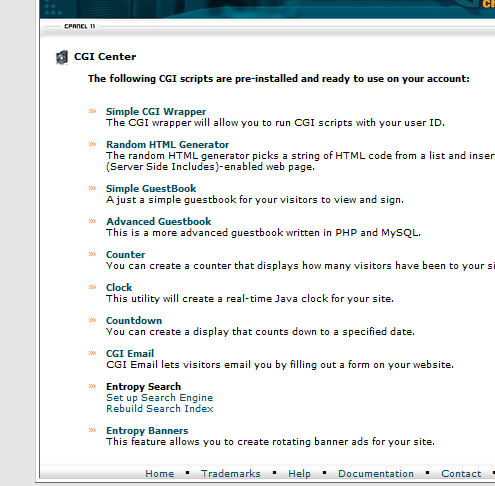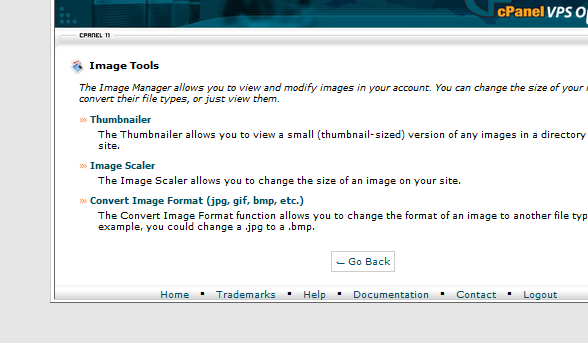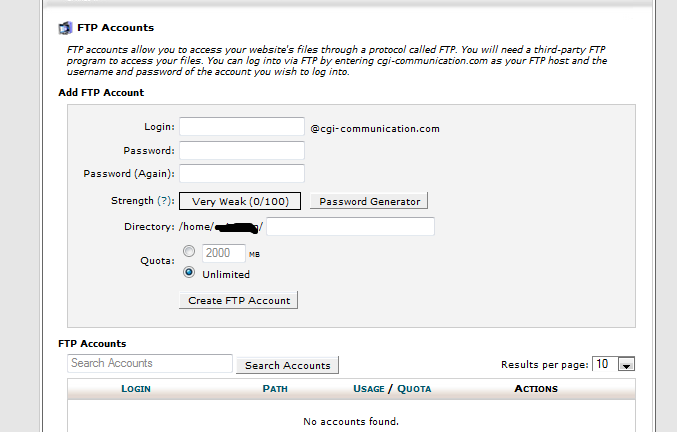Web-hosting
Contents |
Logging In
Logging into the Control Panel (CPanel) is as simple as going to: http://www.yourdomain.com/cpanel
You will need to enter the username and password you were provided at the time you signed up.
Once you've logged into the CPanel you will see a list of utilities available to manage your account.
Backups
Here you can backup your website, databases, and restore a backup if you need to. It is good practice to backup your site monthly or after any major changes. That way in case of an issue you will not lose any valuable data. It is your responsibility to backup your own site. CGI Takes a snapshot once a year and maintains it but if you make frequent changes to your site, that may not be sufficient if there is a problem.
AWStats
These programs run reports and show you valuable metric based information about the type of people accessing your site. You can find out what type of web browsers they are using, geographic area, most frequently accessed pages, redirects, and a whole lot more. We encourage our customers to use these free metrics to help them make pertinent decisions not only on how to develop their site and manage it's content.
File Manager
You can utilize our file manager to upload, change, and delete pages and directories on your site.
Error Log
This function will display the last 300 erros for your site. This can be very useful for finding broken links or missing files. Checking this log frequently can help keep your site running smoothly.
Bandwidth
This function allows you to see the bandwidth usage for your site. It shows the current month's bandwidth usage, as well as your total bandwidth usage. This will include all HTTP (web) and POP/IMAP (mail) bandwidth usage.
Parked Domains
Parked Domains (domain pointers) allow you to point or park additional domain names to your existing hosting account. This will allow users to reach your website when entering the parked domain name into their web browswer. e.g. www.cgi-communication.com also points to www.cgi-communications.com.
Databases
MySQL Databases allow you to store lots of information in an easy to access manner. The databases are not easily read by humans. MySQL databases are required by many web applications including Wordpress, Joomla, and many other Content Management Systems. In order to use a database, you must first create it. You must also associate a user that can access that databases or specific tables inside that database.
CGI Center
The CGI Center is a collection of scripts to aid in creation of advanced features for your account. CGI provides these to you free of cost.
Image Tools
The image manager allows you to view and modify images in your account. You can change the size of your image, convert them to another file type, or simply view the images that are stored on the server. If you are not familiar with using Photoshop, or IRFanView this could be useful to you.
FTP Accounts
FTP accounts allow you to access your website's files through a protocol called FTP. You will need to use a third-party FTP program or editor to access your files. You can access your ftp site by going to ftp.yourdomain.com and the username and password you provided during creation of the account or the FTP username you've created under FTP accounts in the CPanel.